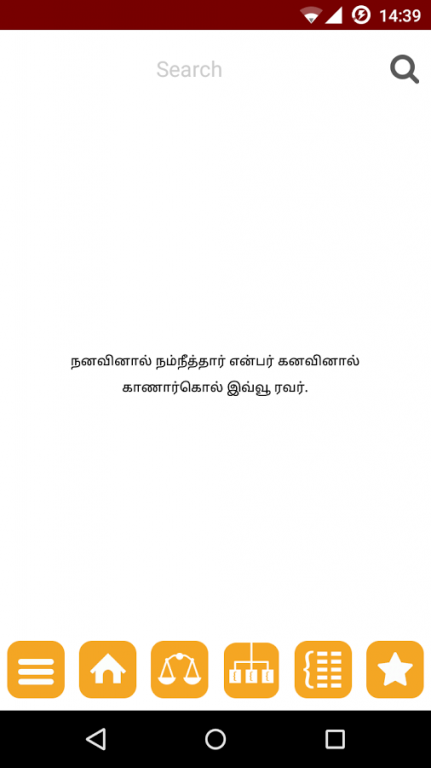Kural App 1.0
Paid Version
Publisher Description
Kural App has icons designed to denote Categories, sections and subsections. Kural Interpretations of four different authors in Tamil & English can be found on the App. Olingoa and English poetic translations are also available for all Kurals. If you want to get inspired; quote appropriate kurals for your speech or articles; learn a master piece in Tamil literature; understand the past, present and future from a wise man’s 2000 year-old sayings- Congratulations! You have landed in the right space. This is the app you’ve been looking for.
Key Features :
* Exclusive Interface for Exploring Kurals
* Tap star to add kurals to your favourite list
* Browse kurals by category, sub class & chapter names
* Search kurals with a Tamil or English word (eg. கல்வி or love)
* Search kural by number (eg. search 482 for 482nd kural)
* Search kurals by range (eg. search 35-115)
* Share kurals on social networks
* Four different interpretations available
* Tap on interpreter icon to get their interpretation
* Tap Olingoa tab to read kural in English phonetics
* Tap English tab to read poetic translation of kural
* Full Offline Search of Kurals with above mentioned filters
Kural App is the best app to explore Thirukural, a collection of 1330 couplets categorized into various topics. Thirukural penned by Valluvar, 2000 years ago, is one of the masterpieces in Classical Tamil literature. Every Kural is 2 lines and 7 words in length. Four words in the first line and three in the second. 1330 kurals are classified under 133 chapters under three broad classes: Aram(Virtue), Porul(Principles) and Inbam(Love).
Each of the 1330 kurals have less than 140 characters. Kurals are tweet friendly. Thirukural is also called as the ‘Universal Book of Principles’. The principles in Thirukural are relevant to every human being on the planet irrespective of country, religion or language.
Kural App was designed with the new generation teenager in mind. Light weight application, simple yet powerful search and eye-friendly interface elements make KuralApp the apt app to explore Kurals.
The search in Kural App works in two modes: Online and Offilne. When you are connected to the internet, the online mode is activated. You can experience the power of our searching and ranking algorithm over multi-indexed kurals and interpretations. In offline mode, you can search for simple keywords in kurals and interpretations.
You can tap on the star icon in kural page to add the kural to your favourites. You can tap the star icon in the menu to access your favourite kurals.
This application is designed by Karky Research Foundation, a non-profit organization that works in the area of Tamil computing and language literacy. All income from this app will go towards research in the same domain. You may visit our website www.karky.in/karefo to know more about our organization.
About Kural App
Kural App is a paid app for Android published in the Reference Tools list of apps, part of Education.
The company that develops Kural App is Karky Research Foundation. The latest version released by its developer is 1.0.
To install Kural App on your Android device, just click the green Continue To App button above to start the installation process. The app is listed on our website since 2015-04-14 and was downloaded 8 times. We have already checked if the download link is safe, however for your own protection we recommend that you scan the downloaded app with your antivirus. Your antivirus may detect the Kural App as malware as malware if the download link to com.karefo.kural is broken.
How to install Kural App on your Android device:
- Click on the Continue To App button on our website. This will redirect you to Google Play.
- Once the Kural App is shown in the Google Play listing of your Android device, you can start its download and installation. Tap on the Install button located below the search bar and to the right of the app icon.
- A pop-up window with the permissions required by Kural App will be shown. Click on Accept to continue the process.
- Kural App will be downloaded onto your device, displaying a progress. Once the download completes, the installation will start and you'll get a notification after the installation is finished.